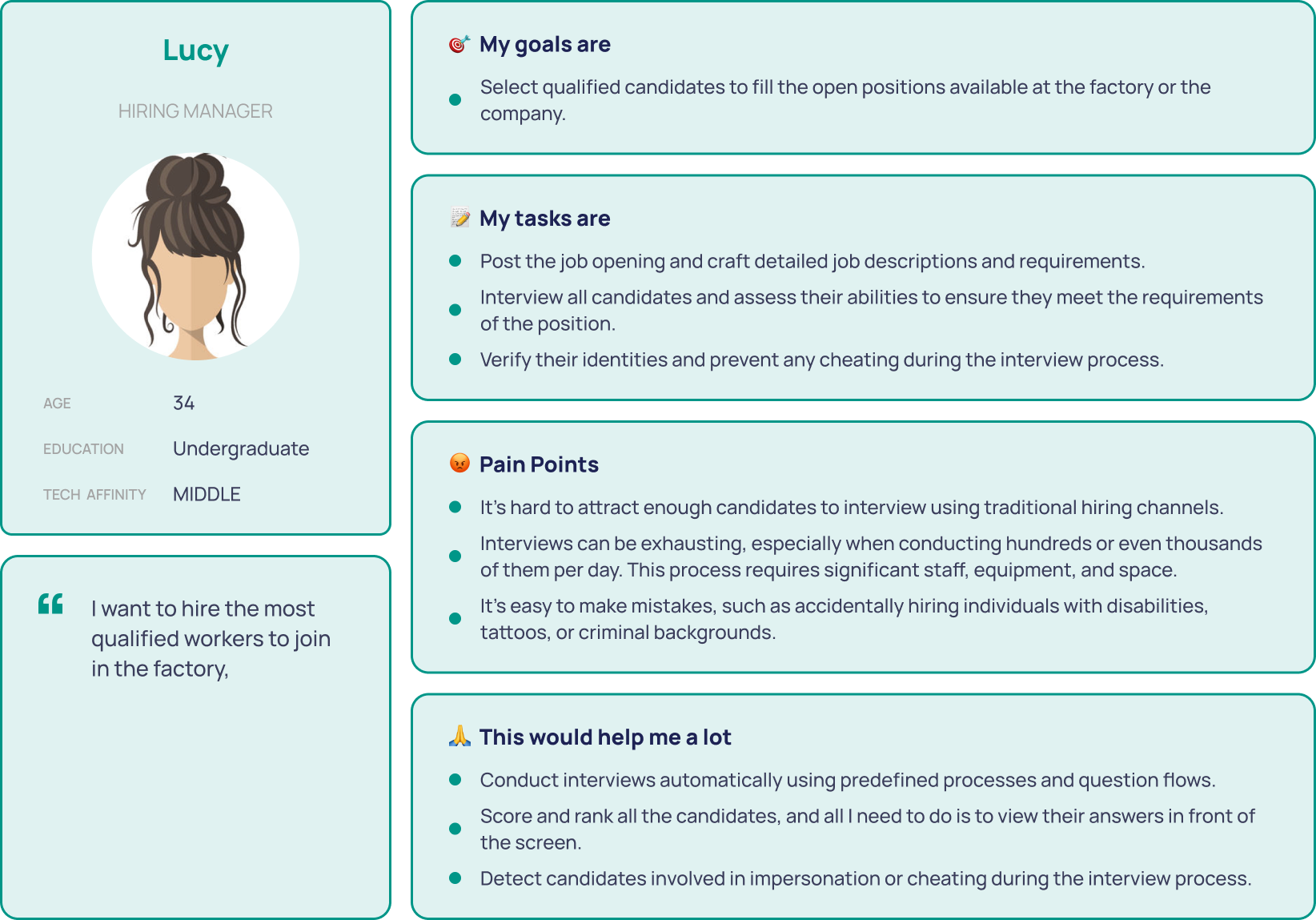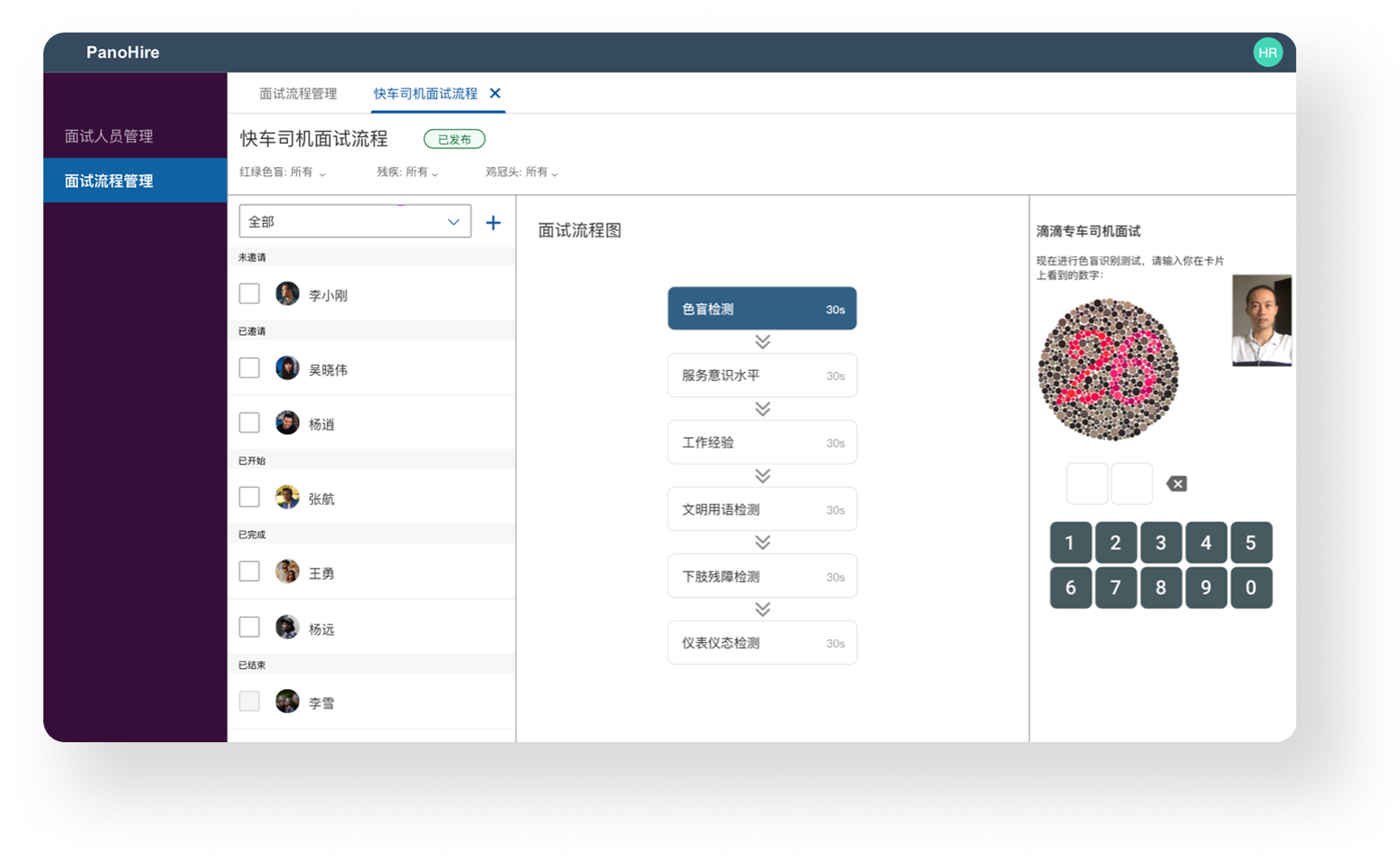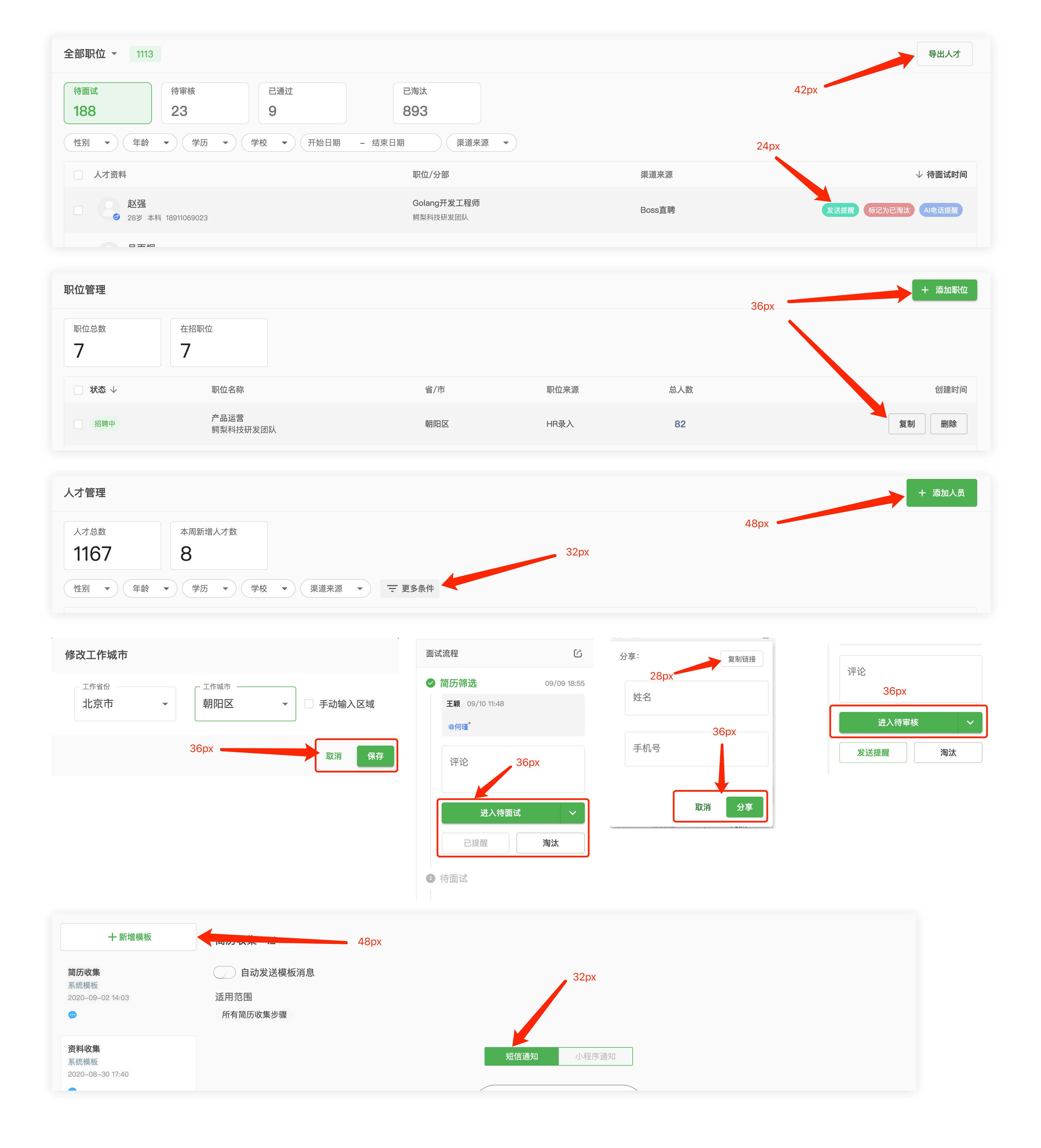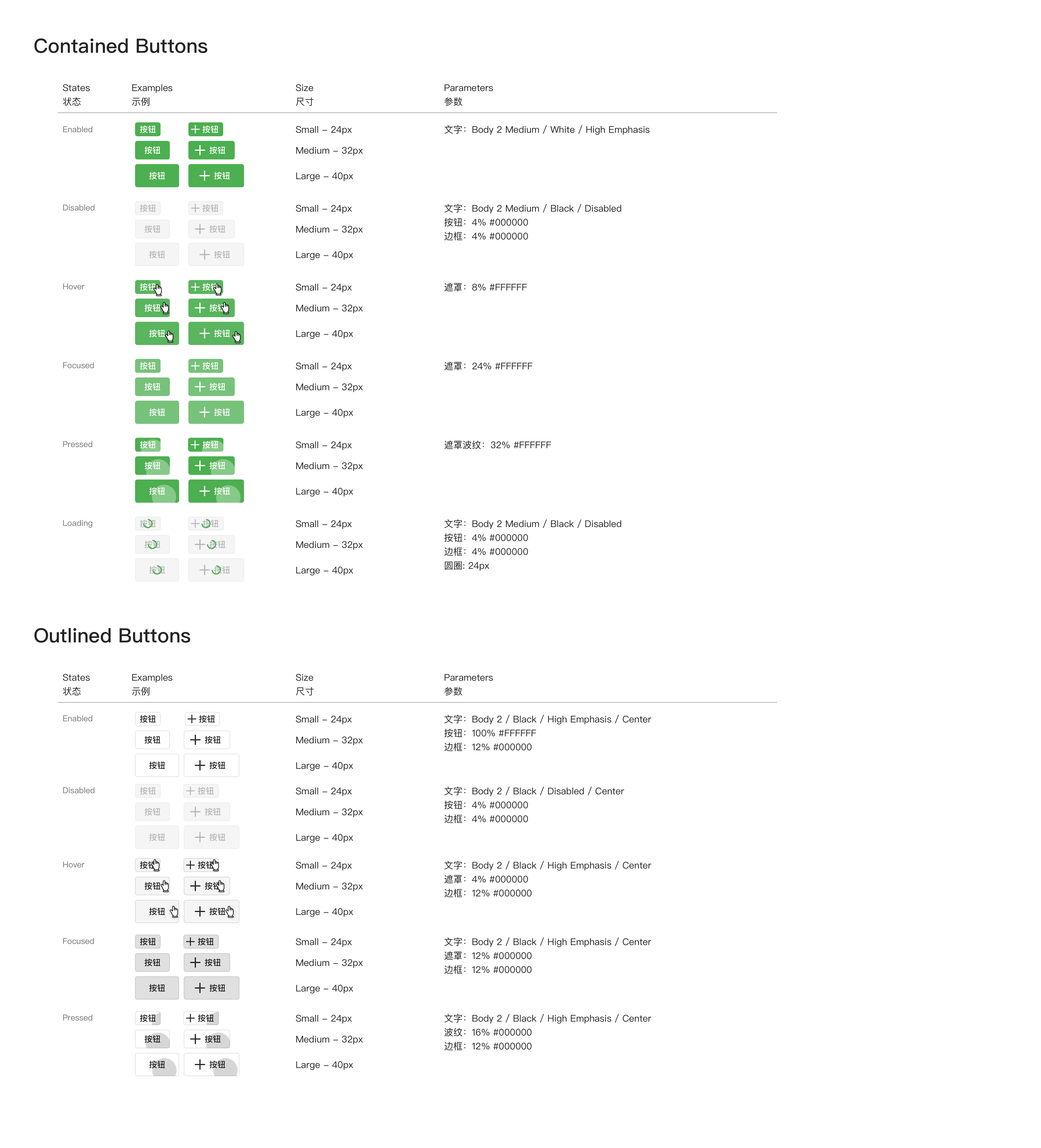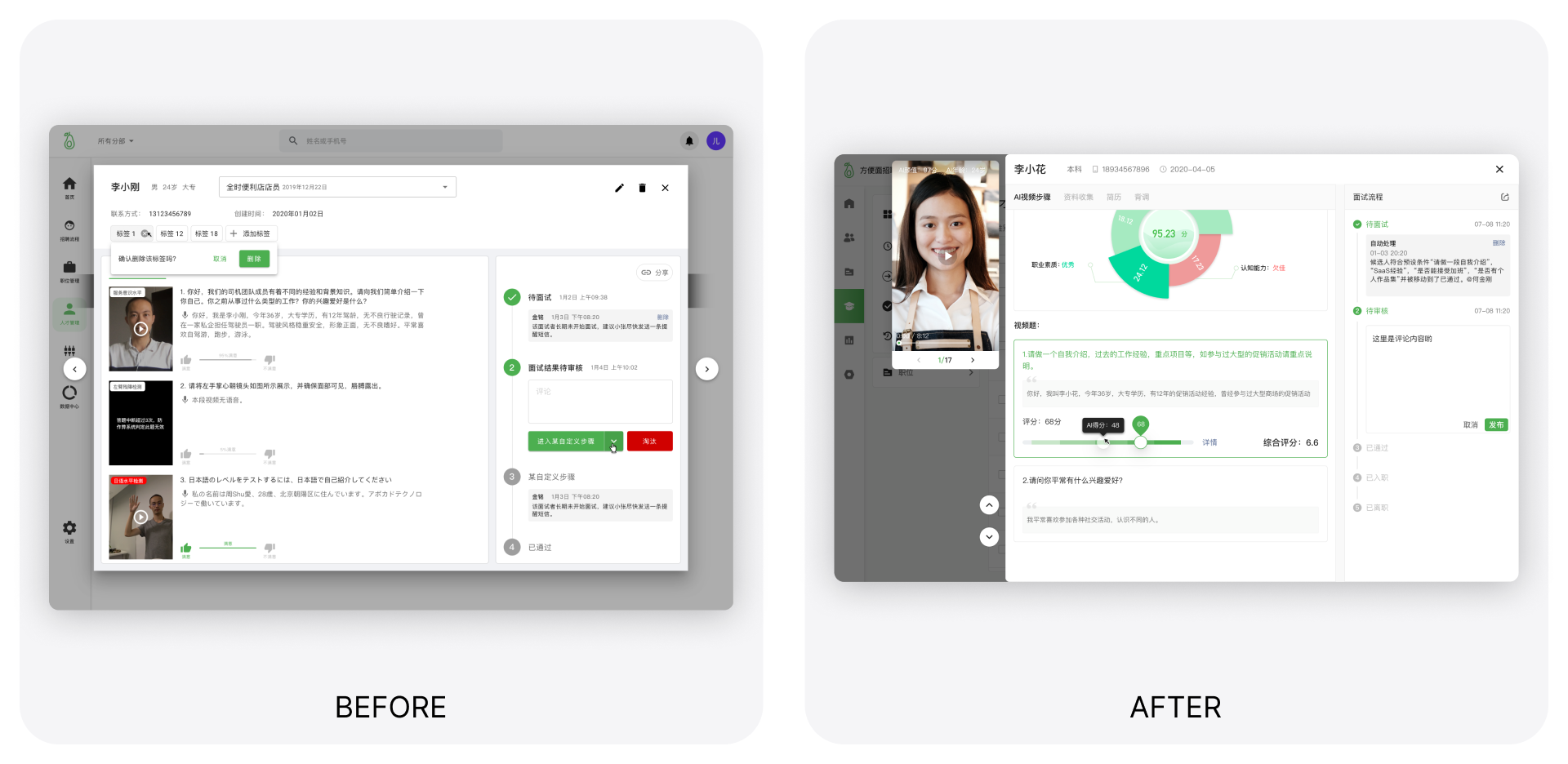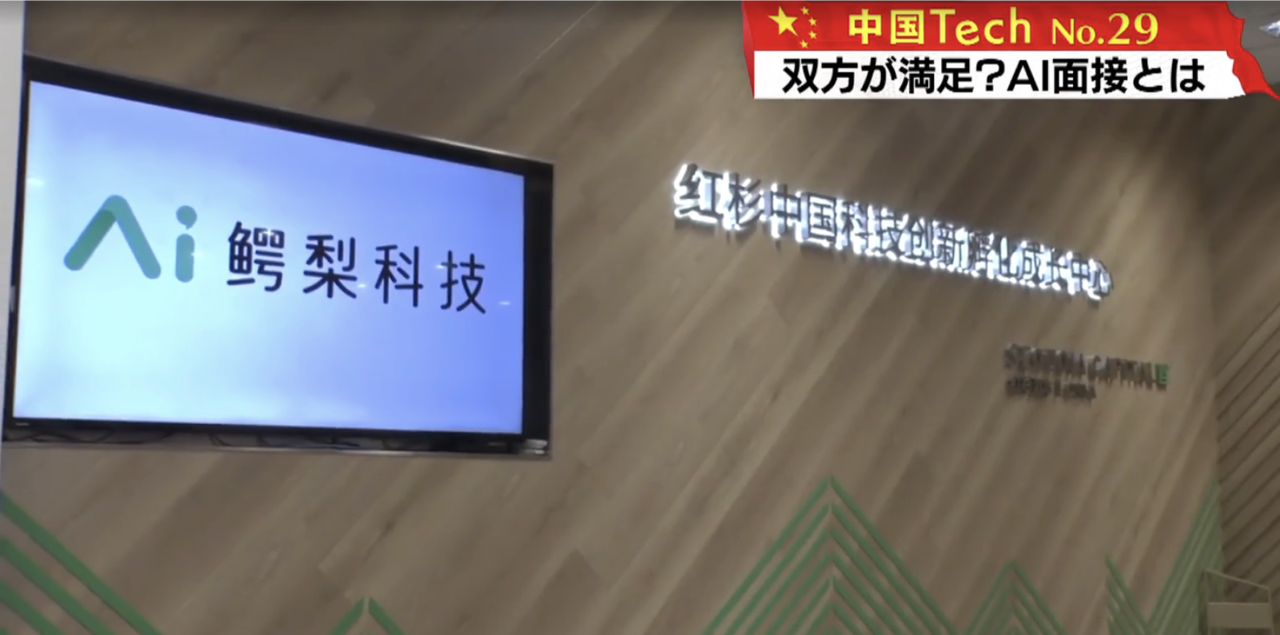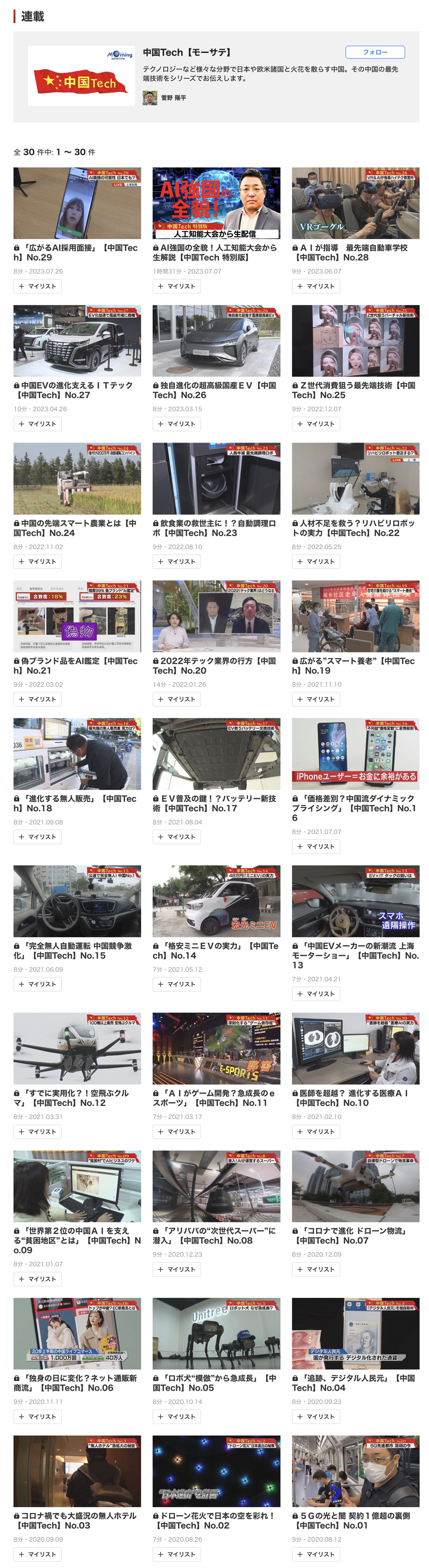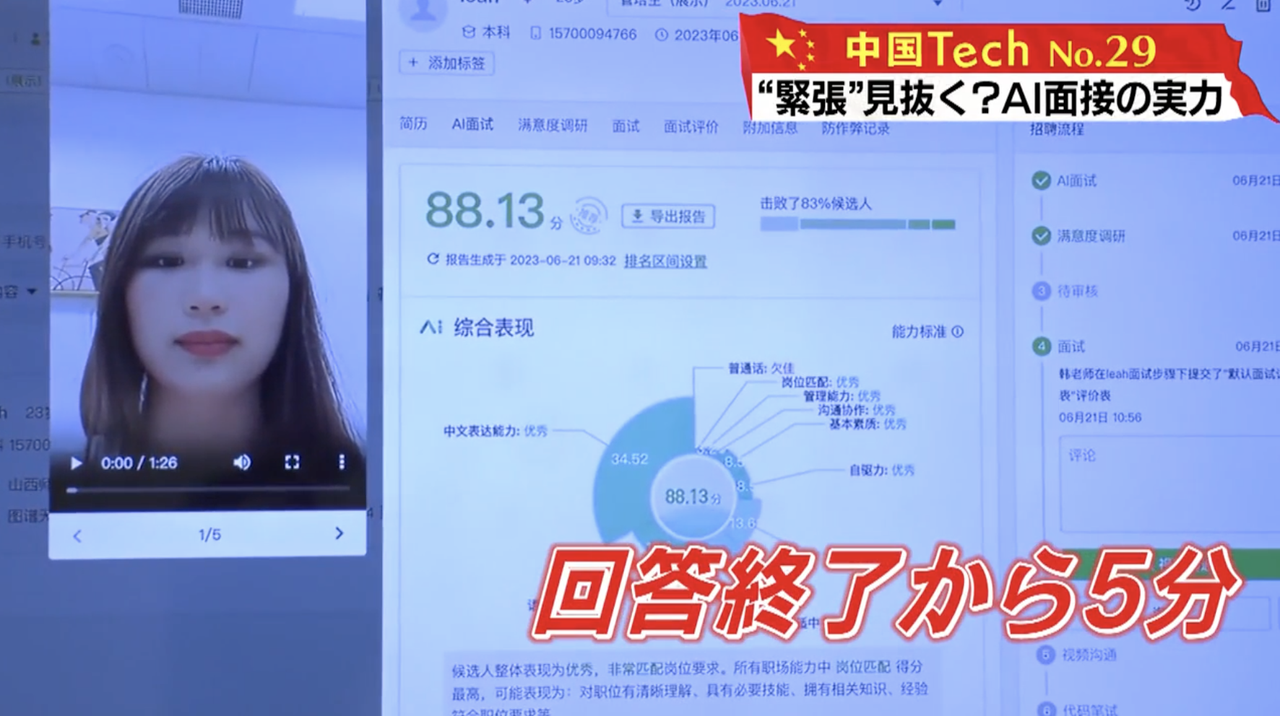Dashboard serves as an excellent hub for users to monitor the hiring status
Recruitment process enable users to see at which step candidates are currently located. And the process is editable.
In candidate details, HR can get the insights of the candidate, like the video replay of the interview, scores, evaluation criteria, interview reports, suggestions, Pros and Cons, comments, rankings and so on.
The "Job List" page is where HR professionals can view and manage all positions within the organization, whether they are currently open or already closed.
The "Job Details" page enables users to view and edit various aspects of a position, encompassing details such as the job title, descriptions, requirements, benefits, processes, and more.
In candidate details, HR can get the insights of the candidate, like the video replay of the interview, scores, evaluation criteria, interview reports, suggestions, Pros and Cons, comments, rankings and so on.
Success Metrics
Finished
10M+
interview sessions
since 2019
Helped
200+
companies interview
their candidates
Handle
1,000+
interviews every day
for Foxconn
Saved
¥7M
in recruitment costs
for Foxconn
Saved
3,000+
working hours for
the HR teams
Generated
2+
return on investment
(ROI)
Overseas Media Coverage
Under the lens of TV Tokyo’s Shanghai bureau, Avocado showcased its AI interview technology at its Beijing headquarters. The coverage was part of NMS (News Morning Satellite), an economic news program that has aired since 1998, known for its slogan “New Era, New Economy” and its focus on cutting-edge global technology applications. In this segment, NMS conducted an exclusive interview with Avocado Tech to explore how AI is being applied in corporate recruitment as part of their China Tech series.