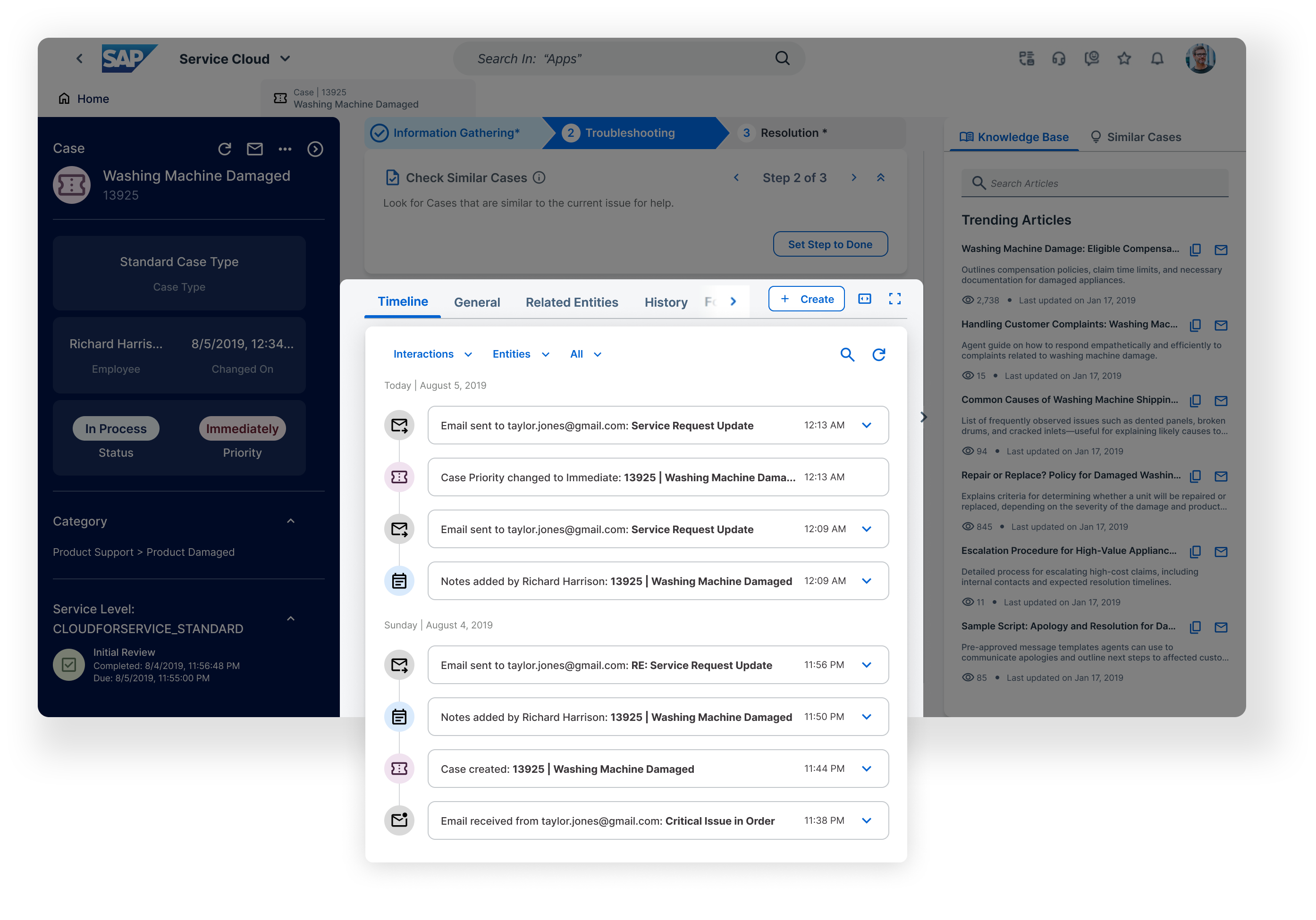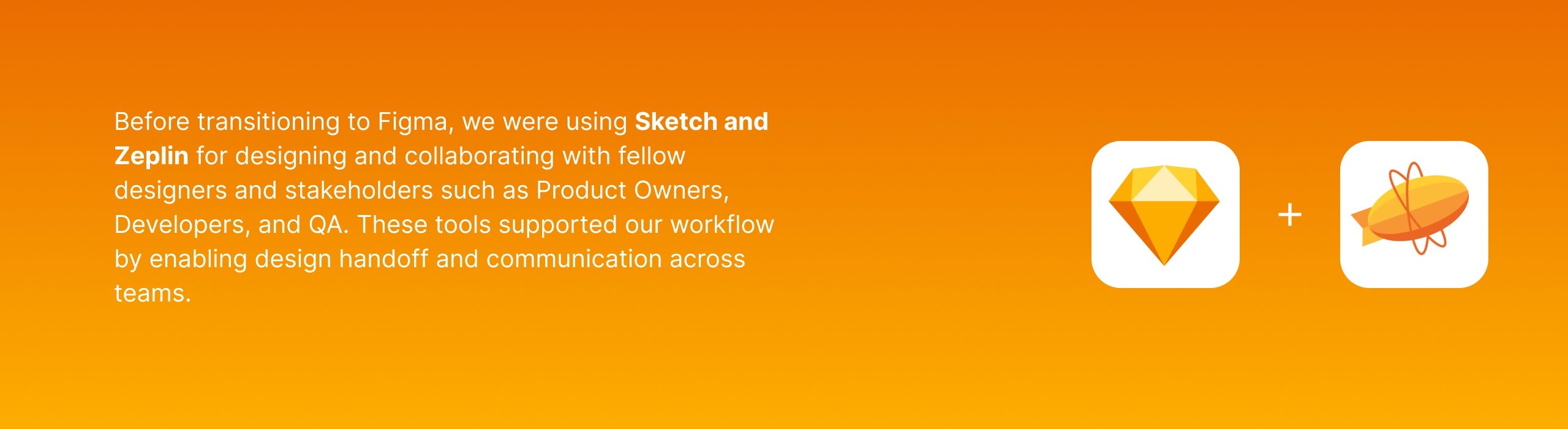Then I talked with an agent...
Q: Why do you use two WeChat accounts?
A: Because we don’t want our personal WeChat accounts to be banned. We handle a large volume of customer inquiries for business purposes every day, which goes against WeChat’s policies. If detected, the account gets banned—this is already my third one.
Q: What are the notes on your handbook?
A: These are the updates to the handbook, which happen regularly. The company doesn’t reprint the entire handbook for each update, so we need to handwrite the updated sections ourselves.
Q: What softwares do you usually use on your computer?
A: I use the CRM system, WeChat, and Excel. The CRM system is primarily for recording the issues, while WeChat is used for texting customers. Excel serves as our knowledge base, where we search for the right solutions.
Q: Are you satified with the current workflow?
A: I'm already used to it since we were trained this way. But I do think it could be improved—if we could handle everything in one place, that would be fantastic.